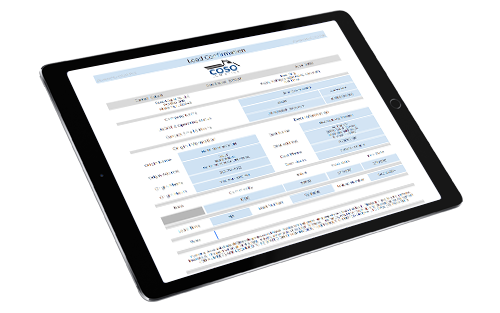Website Registration
Signing up with COSO is a quick and simple process.
Select “Register” to get started with creating an account.
To create an account we require;
- Username
- First & Last Name
- Email Address
- Password
Upon completion you will be able to log into your COSO account.
Carrier Registration
Once you have a registered account, you will be able to login and fill out the remaining necessary information required to haul for us.The carrier registration aims to capture the necessary information to be authorized to haul & view our load board. To complete you carrier account we require;
- Company Information
- Payment Information
(If physical check; leave blank) - Insurance & Tax Documentation
- Agreement to Terms & Conditions
Once the required information is filled out to the best of your ability, click “Save” to ensure all progress is saved in our system. Upon completion our team will check to ensure all required information, documentation, and insurance have been submitted. Upon successful completion of the carrier registration, your account will be authorized to haul, and access will be granted to our load board.

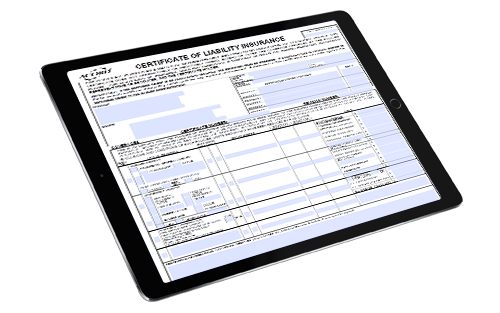
Insurance Requirements
- Commercial General Liability Insurance (“CGL”): $1,000,000.00 per occurrence.
- Commercial Automobile/Trucking Liability Insurance (“AL”): $1,000,000.00 per occurrence.
- Broad Form Motor Truck Cargo Legal Liability Insurance (“Cargo”): $25,000 per occurrence.
Please reach out directly to your COSO carrier representative if you have any questions regarding your insurance policy.